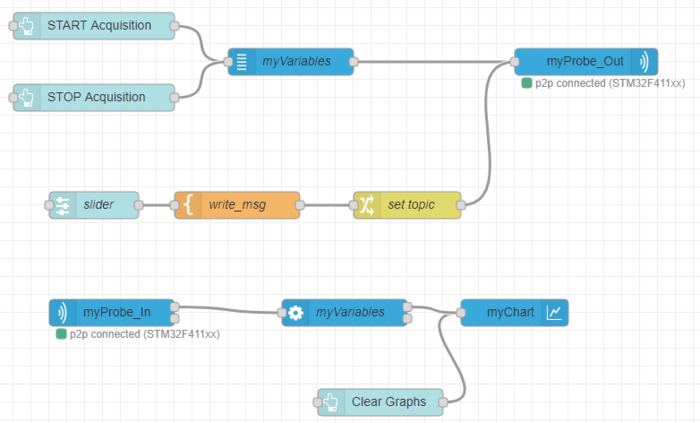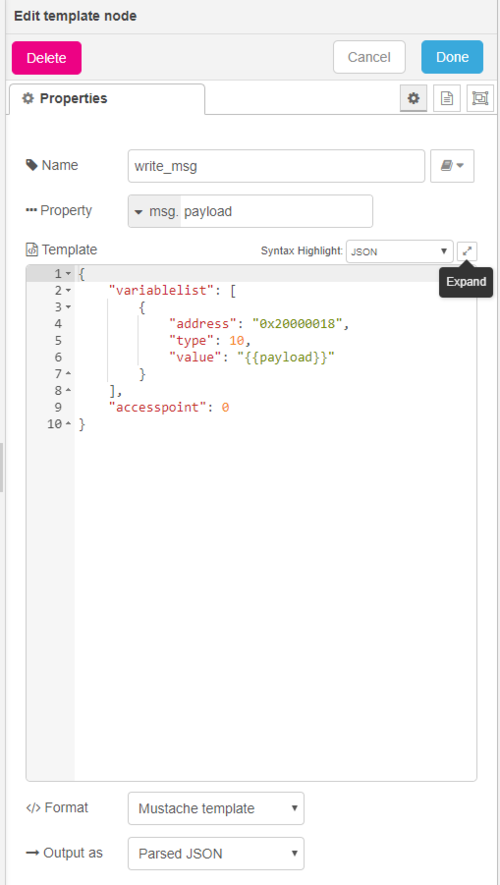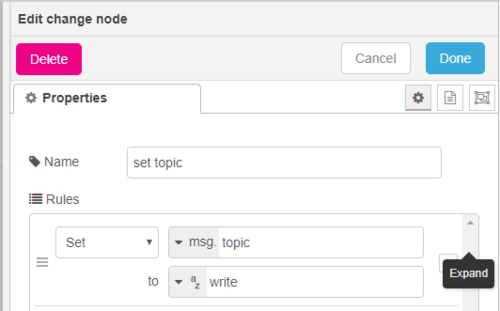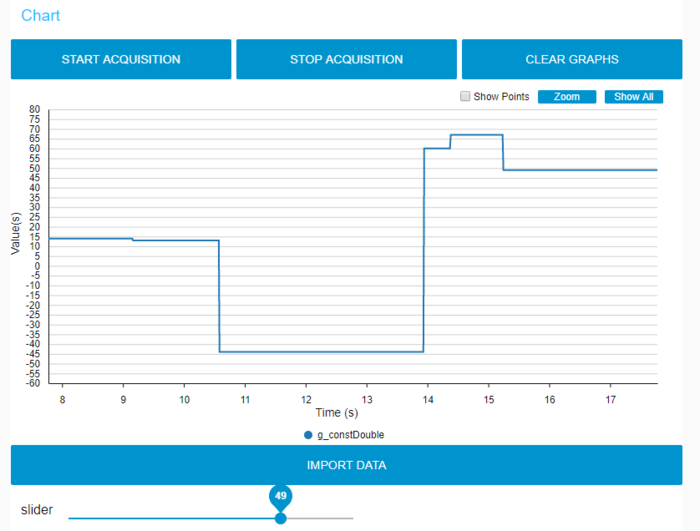It is possible to write a variable value directly from a flow or dashboard, without entering the value in the "write panel" node. Here is a solution using standard nodes: A slider is used to set the value (but can be done by any node) then the “template” node formats the payload and the change node sets the topic.
1. Example :
1.1. Reference flow :
1.2. The template node:
The variable address and variable type must be filled here. For the type and address, the easiest way is to try first with a writing panel and a debug node, and see the values. The Payload value from the input will be inserted in the template. (the value to write)
The next node is a “change” node to set the topic to “write” ![]()
1.3. The result :
When the slider is moved, the new value is written to g_constDouble
2. Type definition :
The type number is representing the variable type :
- 1: Unsigned 8-bit
- 2: Signed 8-bit
- 3: Unsigned 16-bit
- 4: Signed 16-bit
- 5: Unsigned 32-bit
- 6: Signed 32-bit
- 9: Float
- 10: Double