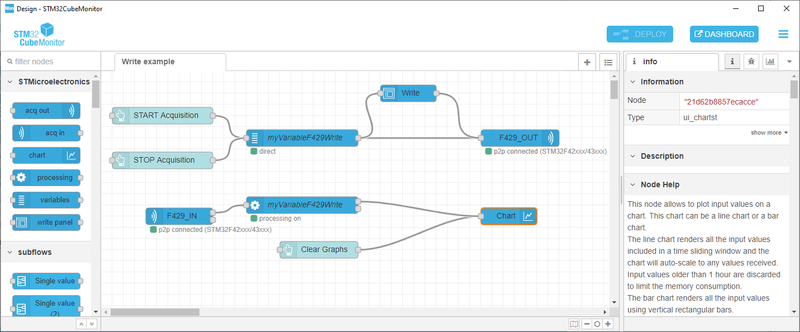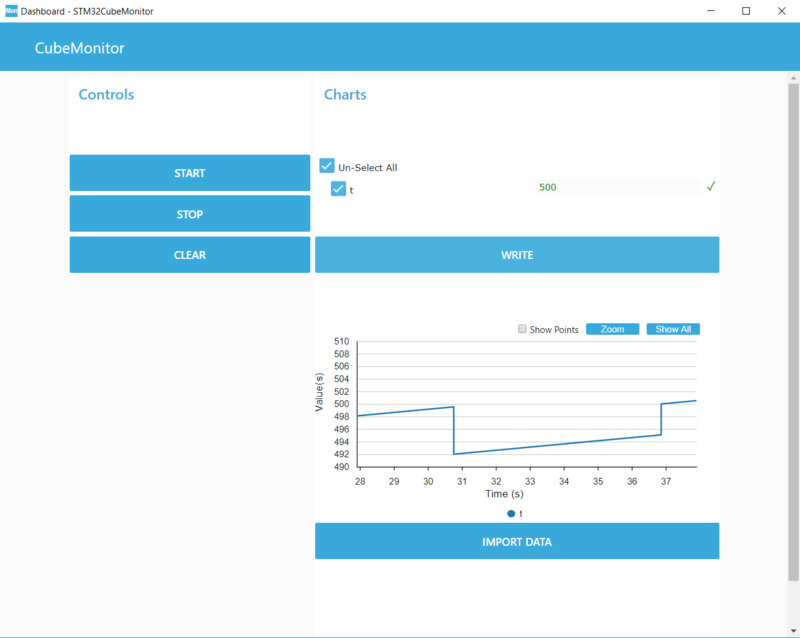STM32CubeMonitor allows variables to be written to the target while it is running. Monitored variables, as selected in STM32CubeMonitor:How to configure mandatory parameters before acquisition, can be overwritten in the target.
In the example below, the F429ZI Discovery-board firmware uses a variable, 't', that is slightly increased when target is running. The variable 't' is monitored and displayed in the chart.
1 Flow design
A 'write' node is added to the flow as an input of the acquisition 'out' node.
2 Dashboard view
The end user then enters the 't' variable value and clicks the WRITE button to write the value to the target memory. The chart immediately reflects the changed value.