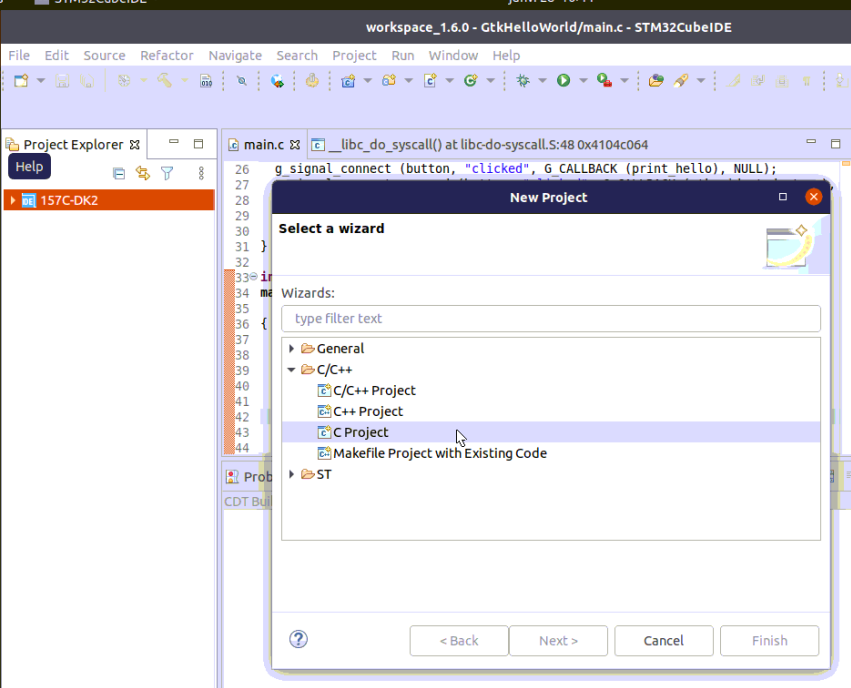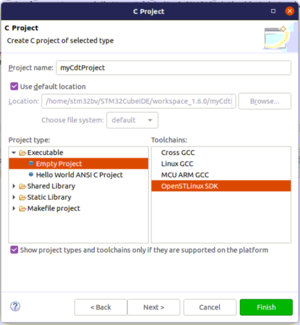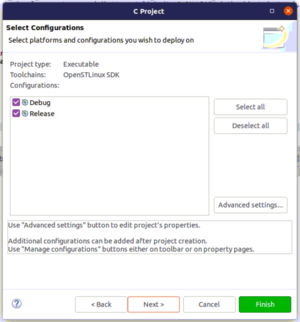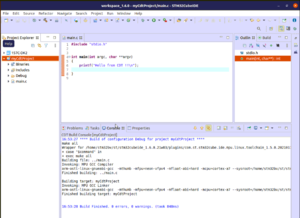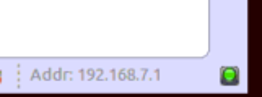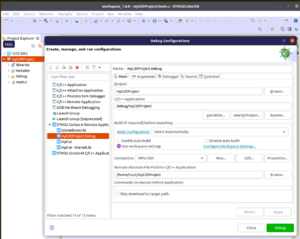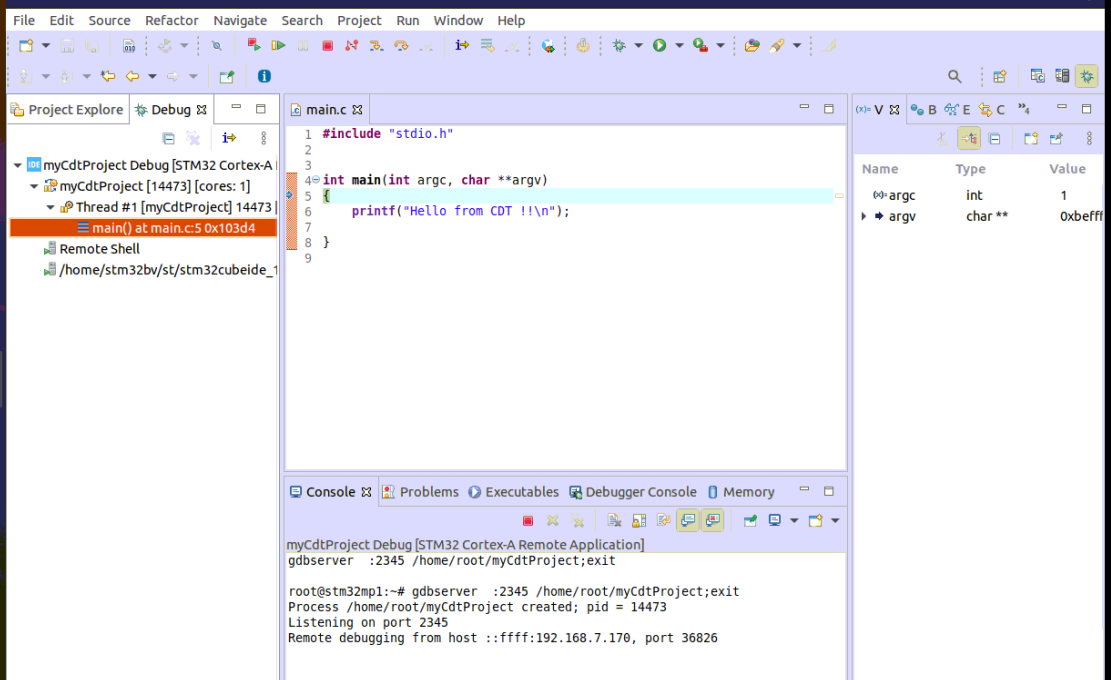1. Create a "user space" project[edit source]
- Open new C Project wizard: File -> New -> Project... C Project.
- In first window, choose OpenSTLinux SDK
- then Next
- and Next
- To populate this project with "main.c" file, select project, right click: New -> File -> main.c and fill it with some C code.
2. Build[edit source]
- Select your project, right-click and then Build Project.
3. Preparing Debug Configuration[edit source]
Your target must be Linux booted and network connected. In order to check it, please, start Target Status widget on the bottom right.
4. Debug Configuration[edit source]
- Select your project, right-click Debug as... > Debug Configurations.
- Then create a STM32 Cortex-A Remote Application debug configuration, double clicking on it.
5. Debug[edit source]
Click Debug :
- Executable is downloaded to the target,
- GDBServer is launched on the target,
- GDBClient is launched on the workstation and can exchange via network with GDBServer,