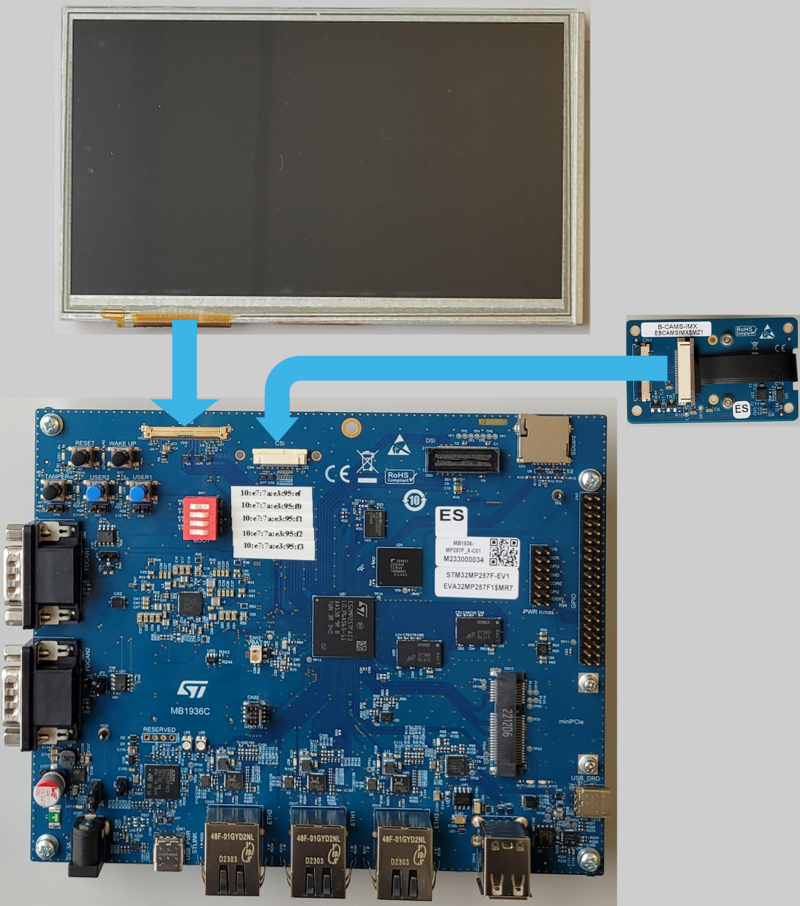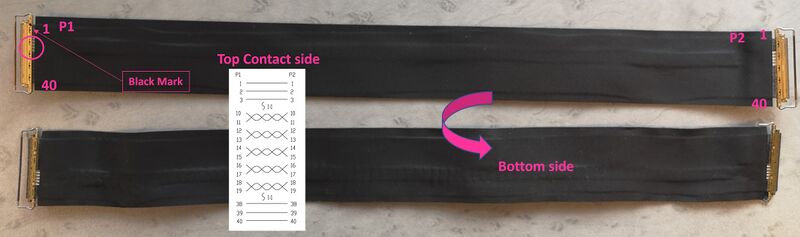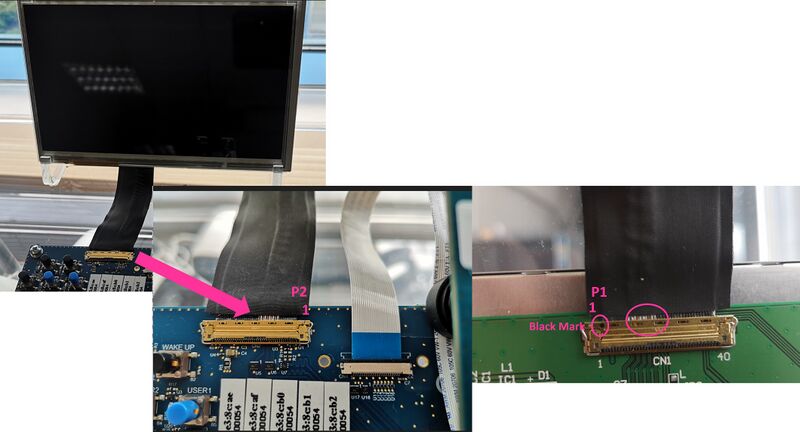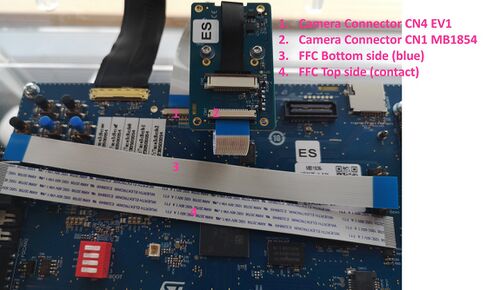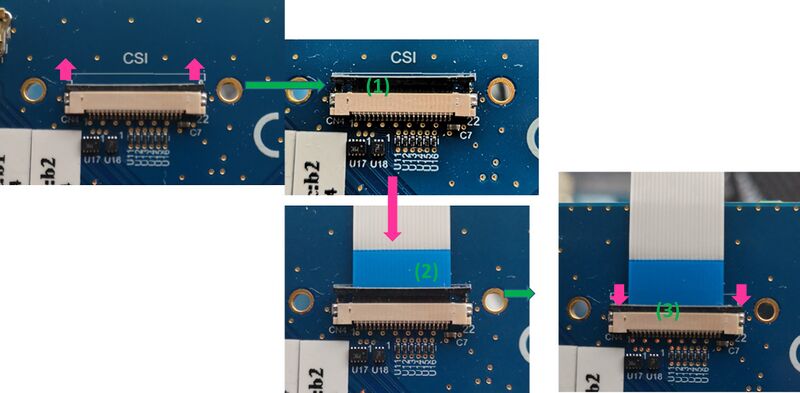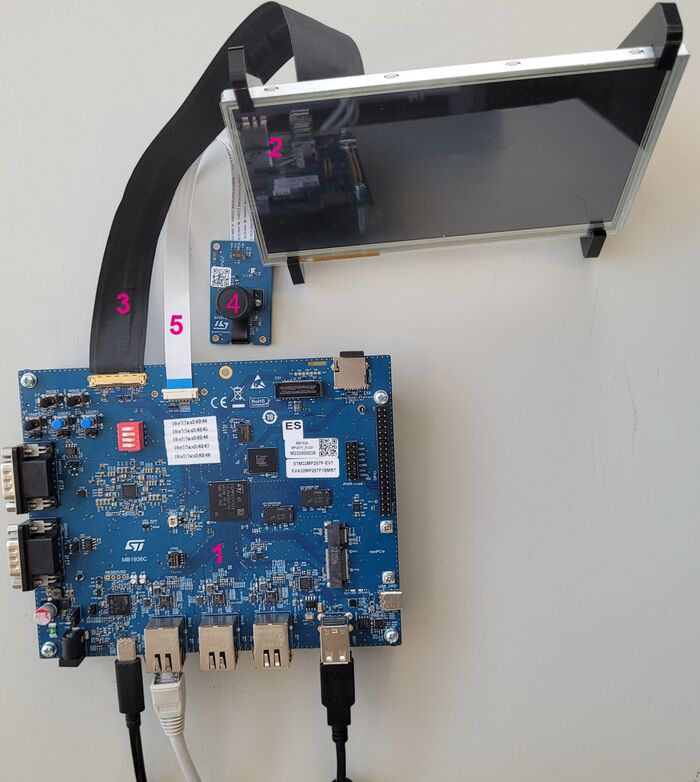This article explains how to assemble the STM32MP257x-EV1 Evaluation boards. It is valid for the STM32MP257F-EV1 ![]() Evaluation board: the part numbers are specified in the STM32MP25 microprocessor part numbers article.
Evaluation board: the part numbers are specified in the STM32MP25 microprocessor part numbers article.
The STM32MP257x-EV1 Evaluation board packages (STM32MP257F-EV1 ![]() ), completed by the B-CAMS-IMX package, include the items listed below.
), completed by the B-CAMS-IMX package, include the items listed below.

| Position | Description |
|---|---|
| 1 | MB1936 main board |
| 2 | 7” LVDS WSVGA display with touch panel (EDT ETML0700Z9NDHA panel) (optional) |
| 3 | LVDS display cable (optional) |
| 4 | MB1854 board AI camera (not part of the STM32MP257x-EV1 Evaluation board package; provided with the B-CAMS-IMX package) (optional) |
| 5 | Camera board FFC (not part of the STM32MP257x-EV1 Evaluation board package; provided with the B-CAMS-IMX package) (optional) |
LVDS displays and CSI cameras are available for purchase to complete this basic setup.
The complete set looks like this:
1. Connecting the LVDS display to the board[edit | edit source]
- Check the cable orientation shown above using the black mark and the white twisted pairs.
- Find the LVDS ports on the STM32MP257x-DK Discovery kit (CN2) and the display (CN1). The LVDS display box contains one cable.
- Insert the cable into each port as shown below:
2. Connecting the MB1854 camera board to the board[edit | edit source]
- Find the camera ports on the STM32MP257x-EV1 Evaluation board (CN4) and MB1854 (CN1). One FFC is provided in the camera box.
- For each port:
- Pull the black plastic (#1 in the image below) lightly to insert the contact side of the FFC towards the board (#2 in the image below).
- Push the black plastic carefully to hold the FFC (#3 in the image below).
3. STM32MP257x-EV1 Evaluation board assembled[edit | edit source]