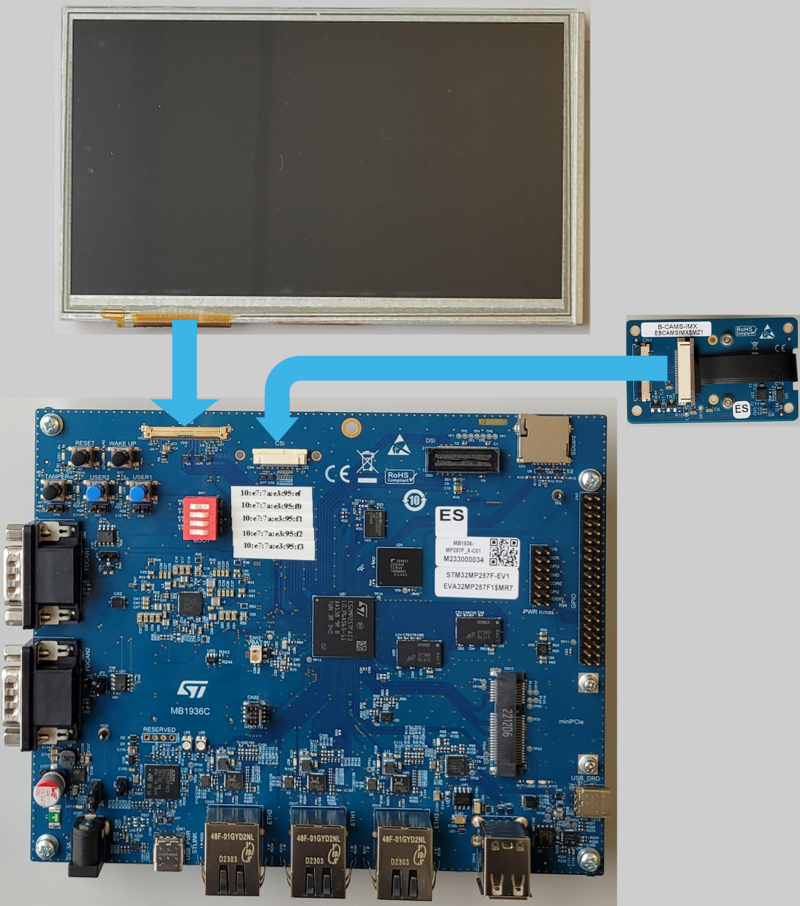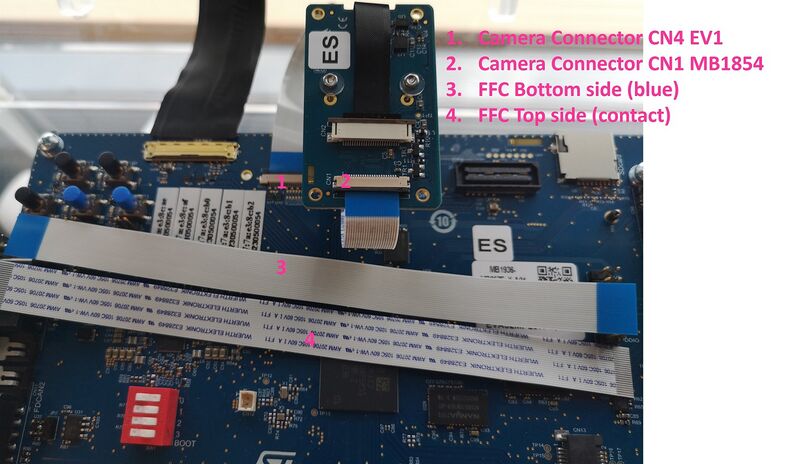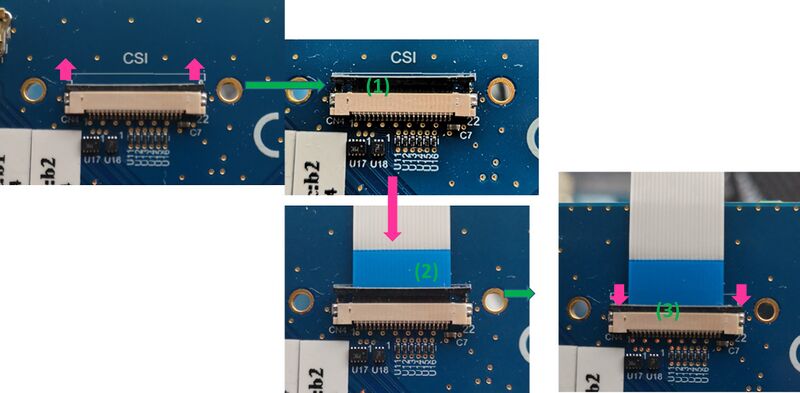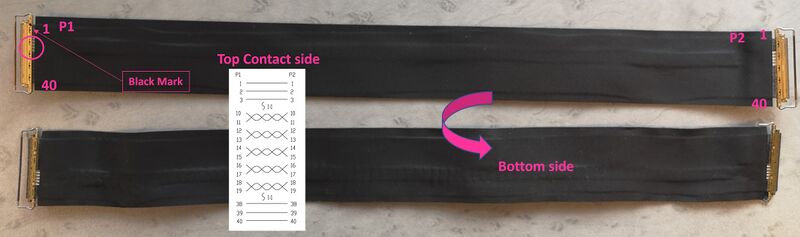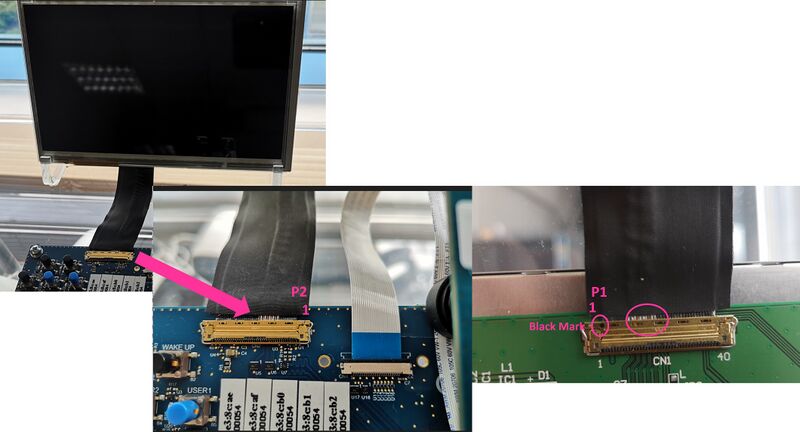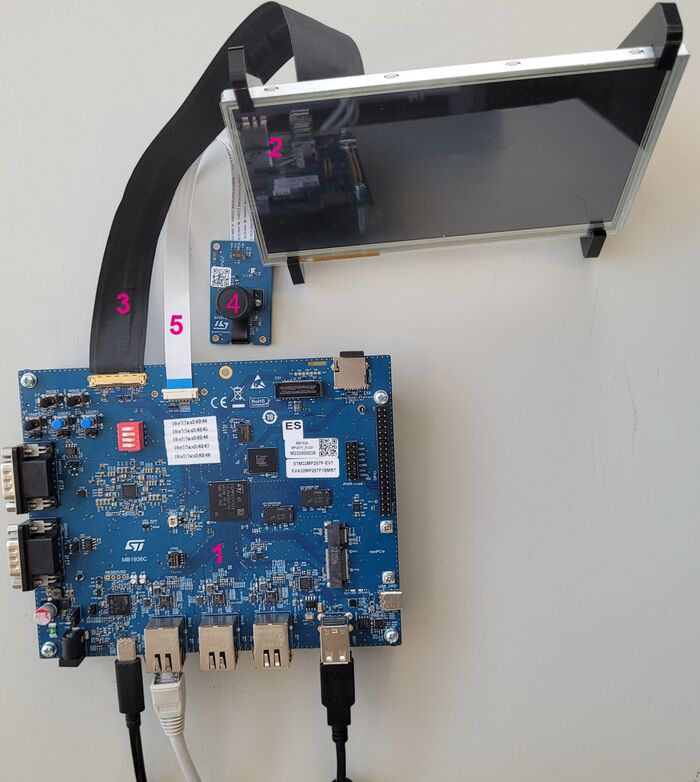Registered User mNo edit summary |
Registered User mNo edit summary Tag: 2017 source edit |
||
| Line 7: | Line 7: | ||
This article aims to present how to assemble the '''STM32MP257x-EV1''' Evaluation boards. It is valid for the {{Board | type=257F-EV1 | name=short}} Evaluation board: the part numbers are specified in the [[STM32MP25 microprocessor#Part number codification|STM32MP25 microprocessor part numbers]] article. | This article aims to present how to assemble the '''STM32MP257x-EV1''' Evaluation boards. It is valid for the {{Board | type=257F-EV1 | name=short}} Evaluation board: the part numbers are specified in the [[STM32MP25 microprocessor#Part number codification|STM32MP25 microprocessor part numbers]] article. | ||
{{Warning|To start efficiently the board, it's recommended to go through its Starter Package article: [[:Category:Starter Package]]}} | {{Warning|To start efficiently the board, it's recommended to go through its Starter Package article: [[:Category:Starter Package]]}} | ||
</noinclude> | </noinclude> | ||
| Line 19: | Line 18: | ||
| 1 || [[MB1936]] main board | | 1 || [[MB1936]] main board | ||
|- | |- | ||
| 2 || 7” LVDS WSVGA display with touch panel ([[Display panels hardware components#EDT ETML0700Z9NDHA|EDT ETML0700Z9NDHA panel]]) | | 2 || 7” LVDS WSVGA display with touch panel ([[Display panels hardware components#EDT ETML0700Z9NDHA|EDT ETML0700Z9NDHA panel]] - optional) | ||
|- | |- | ||
| 3 || LVDS display cable | | 3 || LVDS display cable | ||
| Line 25: | Line 24: | ||
| 4 || [[MB1854]] board AI camera (not part of STM32MP257x-EV1 Evaluation boards packages , provided via B-CAMS-IMX package) | | 4 || [[MB1854]] board AI camera (not part of STM32MP257x-EV1 Evaluation boards packages , provided via B-CAMS-IMX package) | ||
|- | |- | ||
| 5 || camera board FFC (not part of STM32MP257x-EV1 Evaluation boards packages, provided via B-CAMS-IMX package) | | 5 || camera board FFC (not part of STM32MP257x-EV1 Evaluation boards packages, provided via B-CAMS-IMX package) - optional | ||
|} | |} | ||
Revision as of 16:26, 5 July 2024
This article aims to present how to assemble the STM32MP257x-EV1 Evaluation boards. It is valid for the STM32MP257F-EV1 ![]() Evaluation board: the part numbers are specified in the STM32MP25 microprocessor part numbers article.
Evaluation board: the part numbers are specified in the STM32MP25 microprocessor part numbers article.
The STM32MP257x-EV1 Evaluation boards packages (STM32MP257F-EV1 ![]() ), completed by the B-CAMS-IMX package, include all the items listed below.
), completed by the B-CAMS-IMX package, include all the items listed below.

| Position | Description |
|---|---|
| 1 | MB1936 main board |
| 2 | 7” LVDS WSVGA display with touch panel (EDT ETML0700Z9NDHA panel - optional) |
| 3 | LVDS display cable |
| 4 | MB1854 board AI camera (not part of STM32MP257x-EV1 Evaluation boards packages , provided via B-CAMS-IMX package) |
| 5 | camera board FFC (not part of STM32MP257x-EV1 Evaluation boards packages, provided via B-CAMS-IMX package) - optional |
1. How to connect MB1854 camera board to MB1936[edit | edit source]
- Find the camera port on STM32MP257x-EV1 Evaluation board (CN4) and the one on MB1854 (CN1). One FFC is provided in the camera box.
- On each port, carefully:
- lightly pull the black plastic (1) to insert the contact side of the FFC towards the board (2).
- Push the black plastic to hold the FFC (3).
2. How to connect LVDS display to MB1936[edit | edit source]
- Check the above cable orientation thanks to the black mark and the white twisted pairs.
- Find the LVDS port on STM32MP257x-EV1 Evaluation board (CN2) and the one on the display (CN1). One cable is provided in the STM32MP257x-EV1 Evaluation board box.
- On each port, insert the cable as described:
3. STM32MP257x-EV1 Evaluation board assembled[edit | edit source]