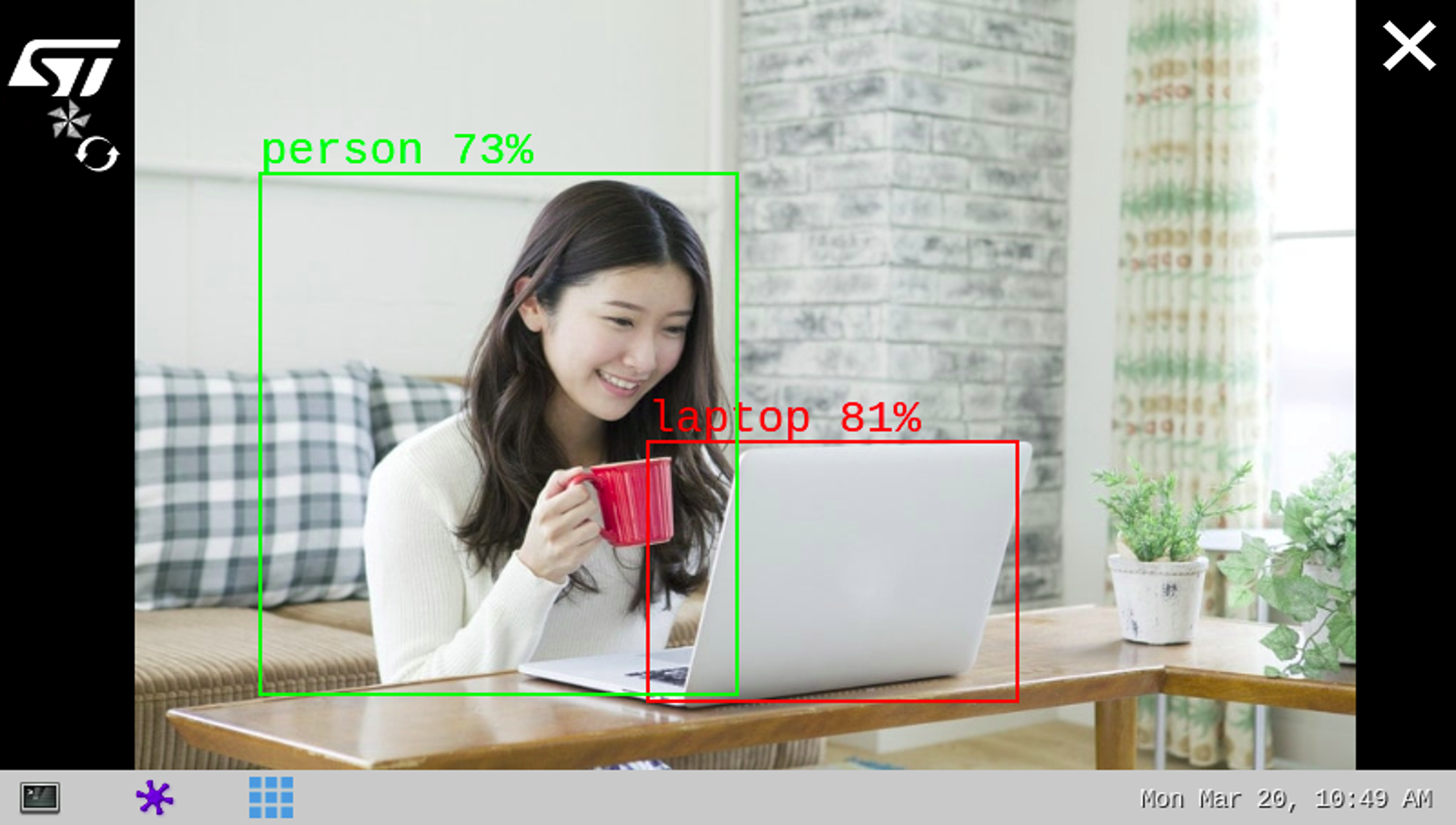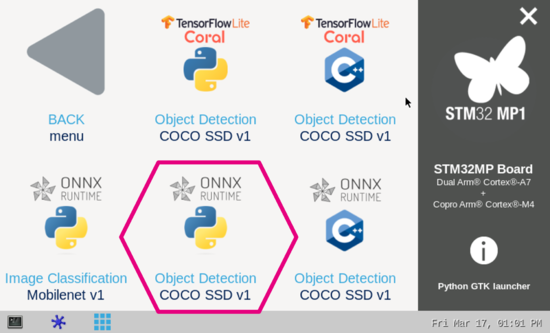This article explains how to experiment with ONNX Runtime [1] applications for object detection based on the COCO SSD MobileNet v1 model using ONNX Python™ runtime.
1. Description[edit source]
The object detection[2] neural network model allows the identification and localization of a known object within an image.
The application enables three main features:
- A camera streaming preview implemented using Gstreamer
- An NN inference based on the camera inputs (or test data pictures) run by the ONNX Runtime [1] interpreter
- A user interface implemented using Python GTK
The performance depends on the number of CPUs available. The camera preview is limited to one CPU core while the ONNX Runtime[1] interpreter is configured to use the maximum of the available resources.
The model used with this application is the COCO SSD MobileNet v1 downloaded from the TensorFlow™ For Mobile & Edge[2] as a .tflite model and converted to the ONNX opset 16 format using tf2onnx.
2. Installation[edit source]
2.1. Install from the OpenSTLinux AI package repository[edit source]
After having configured the AI OpenSTLinux package, the user can install the X-LINUX-AI components for this application:
apt-get install onnx-cv-apps-object-detection-python
Then, the user can restart the demo launcher:
- For an OpenSTLinux distribution with a version lower than 4.0, use:
systemctl restart weston@root
- For other OpenSTLinux distributions, use:
systemctl restart weston-launch
2.2. Source code location[edit source]
The objdetect_onnx.py Python script is available:
- in the Openembedded OpenSTLinux Distribution with the X-LINUX-AI Expansion Package:
- <Distribution Package installation directory>/layers/meta-st/meta-st-stm32mpu-ai/recipes-samples/onnxrt-cv-apps/files/object-detection/python/objdetect_onnx.py
- on the target:
- /usr/local/demo-ai/computer-vision/onnx-object-detection/python/objdetect_onnx.py
- on GitHub:
3. How to use the application[edit source]
3.1. Launching via the demo launcher[edit source]
3.2. Executing with the command line[edit source]
The Python script objdetect_onnx.py application is located in the userfs partition:
/usr/local/demo-ai/computer-vision/onnx-object-detection/python/objdetect_onnx.py
It accepts the following input parameters:
usage: objdetect_onnx.py[-h] [-i IMAGE] [-v VIDEO_DEVICE] [--frame_width FRAME_WIDTH] [--frame_height FRAME_HEIGHT] [--framerate FRAMERATE] [-m MODEL_FILE] [-l LABEL_FILE]
[--input_mean INPUT_MEAN] [--input_std INPUT_STD] [--validation] [--num_threads NUM_THREADS]
[--maximum_detection MAXIMUM_DETECTION] [--threshold THRESHOLD]
options:
-h, --help show this help message and exit
-i IMAGE, --image IMAGE
image directory with image to be classified
-v VIDEO_DEVICE, --video_device VIDEO_DEVICE
video device (default /dev/video0)
--frame_width FRAME_WIDTH
width of the camera frame (default is 640)
--frame_height FRAME_HEIGHT
height of the camera frame (default is 480)
--framerate FRAMERATE
framerate of the camera (default is 15fps)
-m MODEL_FILE, --model_file MODEL_FILE
.onnx model to be executed
-l LABEL_FILE, --label_file LABEL_FILE
name of file containing labels
--input_mean INPUT_MEAN
input mean
--input_std INPUT_STD
input standard deviation
--validation enable the validation mode
--num_threads NUM_THREADS
Select the number of threads used by the ONNX interpreter to run inference
--maximum_detection MAXIMUM_DETECTION
Adjust the maximum number of objects detected in a frame according to your NN model (default is 10)
--threshold THRESHOLD
threshold of accuracy above which the boxes are displayed (default 0.62)
3.3. Testing with COCO SSD MobileNet v1[edit source]
The model used for test is the detect.onnx downloaded from TensorFlow™ For Mobile & Edge[2] and converted to the ONNX format.
To launch the Python script more easily, two shell scripts are available:
- launch object detection based on camera frame inputs:
/usr/local/demo-ai/computer-vision/onnx-object-detection/python/launch_python_objdetect_onnx_coco_ssd_mobilenet.sh
- launch object detection based on the pictures located in /usr/local/demo-ai/computer-vision/models/coco_ssd_mobilenet/testdata directory:
/usr/local/demo-ai/computer-vision/onnx-object-detection/python/launch_python_objdetect_onnx_coco_ssd_mobilenet_testdata.sh
4. References[edit source]