Registered User |
Registered User mNo edit summary |
||
| (15 intermediate revisions by 5 users not shown) | |||
| Line 26: | Line 26: | ||
==Install the tools== | ==Install the tools== | ||
===STM32CubeProgrammer=== | ===STM32CubeProgrammer=== | ||
{{Info|STM32CubeProgrammer requires 1.8 version of the Java platform. | {{Info| | ||
* STM32CubeProgrammer requires 1.8 version of the Java platform. | |||
:{{PC$}} sudo apt-get install openjdk-8-jre-headless<br/> | |||
Select the java-8-openjdk configuration.}} | :{{PC$}} sudo update-alternatives --config java<br/> | ||
:Select the java-8-openjdk configuration.<br/> | |||
* Install OpenJFX for Ubuntu®18.04 | |||
:{{PC$}} sudo apt purge openjfx<br/> | |||
:{{PC$}} sudo apt install openjfx=8u161-b12-1ubuntu2 libopenjfx-jni=8u161-b12-1ubuntu2 libopenjfx-java=8u161-b12-1ubuntu2<br/> | |||
:{{PC$}} sudo apt-mark hold openjfx libopenjfx-jni libopenjfx-java | |||
}} | |||
* Create your STM32MPU tools directory on your host computer | * Create your STM32MPU tools directory on your host computer | ||
{{PC$}} mkdir $HOME/STM32MPU_workspace/STM32MPU-Tools | {{PC$}} mkdir $HOME/STM32MPU_workspace/STM32MPU-Tools | ||
| Line 35: | Line 41: | ||
* Create a temporary directory in your STM32MPU workspace | * Create a temporary directory in your STM32MPU workspace | ||
{{PC$}} mkdir $HOME/STM32MPU_workspace/tmp | {{PC$}} mkdir $HOME/STM32MPU_workspace/tmp | ||
* Download | * Download {{Highlight|latest }} [https://www.st.com/en/development-tools/stm32cubeprog.html#getsoftware-scroll STM32CubeProgrammer] in the following directory<br> '''$HOME/STM32MPU_workspace/tmp''' | ||
{{Warning | {{EcosystemRelease | revision=2.0.0| range=and after }} requires STM32CubeProgrammer V2.4 or upper }} | |||
* Uncompress the archive file to get the STM32CubeProgrammer installers | * Uncompress the archive file to get the STM32CubeProgrammer installers | ||
{{PC$}} cd $HOME/STM32MPU_workspace/tmp | {{PC$}} cd $HOME/STM32MPU_workspace/tmp | ||
| Line 42: | Line 51: | ||
{{PC$}} ./SetupSTM32CubeProgrammer-x.y.z.linux | {{PC$}} ./SetupSTM32CubeProgrammer-x.y.z.linux | ||
Screenshots, done with {{Highlight|STM32CubeProgrammer V2. | Screenshots, done with {{Highlight|STM32CubeProgrammer V2.5.0}}, are given {{Highlight|as examples}} below: | ||
[[File: STM32CubeProgrammer_installation_splashscreen.png|frame|center|link=|Splash screen]] | [[File: STM32CubeProgrammer_installation_splashscreen.png|frame|center|link=|Splash screen]] | ||
[[File: | [[File: STM32CubeProgrammer_installation_welcome_25.png|frame|center|link=|Welcome page]] | ||
[[File: | [[File: STM32CubeProgrammer_installation_path_25.png|frame|center|link=|Installation path]] | ||
* Add the STM32CubeProgrammer binary path to your PATH environment variable | * Add the STM32CubeProgrammer binary path to your PATH environment variable | ||
export PATH=$HOME/STM32MPU_workspace/STM32MPU-Tools/STM32CubeProgrammer-x.y.z/bin:$PATH | export PATH=$HOME/STM32MPU_workspace/STM32MPU-Tools/STM32CubeProgrammer-x.y.z/bin:$PATH | ||
| Line 65: | Line 74: | ||
{{SoftwareLicenseAgreement | distribution=OpenSTLinux}} | {{SoftwareLicenseAgreement | distribution=OpenSTLinux}} | ||
======For {{EcosystemRelease | revision=1 | ======For {{EcosystemRelease | revision=2.1.0}}====== | ||
{{Warning|Only microSD card SanDisk Class 10 and UHS Speed Class 1 are verified. Others are not recommended.}} | |||
* Create your STM32MP15 Starter Package directory on your host computer | * Create your STM32MP15 Starter Package directory on your host computer | ||
{{PC$}} mkdir $HOME/STM32MPU_workspace/STM32MP15-Ecosystem- | {{PC$}} mkdir $HOME/STM32MPU_workspace/STM32MP15-Ecosystem-v2.1.0 | ||
{{PC$}} mkdir $HOME/STM32MPU_workspace/STM32MP15-Ecosystem- | {{PC$}} mkdir $HOME/STM32MPU_workspace/STM32MP15-Ecosystem-v2.1.0/Starter-Package | ||
{{PC$}} cd $HOME/STM32MPU_workspace/STM32MP15-Ecosystem- | {{PC$}} cd $HOME/STM32MPU_workspace/STM32MP15-Ecosystem-v2.1.0/Starter-Package | ||
* Download the [ | * Download the [{{EcosystemRelease/Package | revision=2.1.0| package=Images package | request=url}}/{{EcosystemRelease/Package | revision=2.1.0| package=Images package | request=name}} STM32MP15-Ecosystem-v2.1.0 Starter Package] to the following directory:<br> '''$HOME/STM32MPU_workspace/STM32MP15-Ecosystem-v2.1.0/Starter-Package''' | ||
* Uncompress the tarball file to get the binaries for the different partitions of the image, and the Flash layout files | * Uncompress the tarball file to get the binaries for the different partitions of the image, and the Flash layout files | ||
{{PC$}} tar xvf | {{PC$}} tar xvf {{EcosystemRelease/Package | revision=2.1.0| package=Images package | request=name}} | ||
<div class="mw-collapsible mw-collapsed"> | <div class="mw-collapsible mw-collapsed"> | ||
======For {{EcosystemRelease | revision=2.0.0}}====== | |||
======For {{EcosystemRelease | revision= | |||
<div class="mw-collapsible-content"> | <div class="mw-collapsible-content"> | ||
{{Warning|Only microSD card SanDisk Class 10 and UHS Speed Class 1 are verified. Others are not recommended.}} | |||
* Create your STM32MP15 Starter Package directory on your host computer | * Create your STM32MP15 Starter Package directory on your host computer | ||
{{PC$}} mkdir $HOME/STM32MPU_workspace/STM32MP15-Ecosystem- | {{PC$}} mkdir $HOME/STM32MPU_workspace/STM32MP15-Ecosystem-v2.0.0 | ||
{{PC$}} mkdir $HOME/STM32MPU_workspace/STM32MP15-Ecosystem- | {{PC$}} mkdir $HOME/STM32MPU_workspace/STM32MP15-Ecosystem-v2.0.0/Starter-Package | ||
{{PC$}} cd $HOME/STM32MPU_workspace/STM32MP15-Ecosystem- | {{PC$}} cd $HOME/STM32MPU_workspace/STM32MP15-Ecosystem-v2.0.0/Starter-Package | ||
* Download the [ | * Download the [{{EcosystemRelease/Package | revision=2.0.0| package=Images package | request=url}}/{{EcosystemRelease/Package | revision=2.0.0| package=Images package | request=name}} STM32MP15-Ecosystem-v2.0.0 Starter Package] to the following directory:<br> '''$HOME/STM32MPU_workspace/STM32MP15-Ecosystem-v2.0.0/Starter-Package''' | ||
* Uncompress the tarball file to get the binaries for the different partitions of the image, and the Flash layout files | * Uncompress the tarball file to get the binaries for the different partitions of the image, and the Flash layout files | ||
{{PC$}} tar xvf | {{PC$}} tar xvf {{EcosystemRelease/Package | revision=2.0.0| package=Images package | request=name}} | ||
</div> | |||
<noinclude> | <noinclude> | ||
{{NoIndex}} | |||
__NOTOC__ | |||
[[Category:Sub-articles]] | [[Category:Sub-articles]] | ||
{{PublicationRequestId | Auto}} | {{PublicationRequestId | Auto}} | ||
</noinclude> | </noinclude> | ||
Latest revision as of 10:46, 18 November 2020
1. Open a terminal
Open a terminal on the host computer.
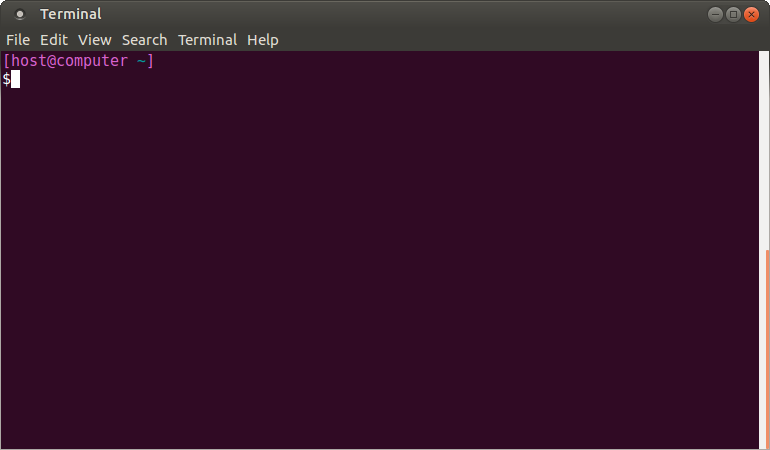
All the commands preceded by have to be executed from the host computer terminal.
- Create your STM32MPU workspace directory on your host computer
mkdir $HOME/STM32MPU_workspace
cd $HOME/STM32MPU_workspace
2. Check the host computer Internet access
- An Internet access through http and https protocols must be provided.
The command below allows to check for Internet access through http/https protocols:
wget -q www.google.com && echo "Internet access over HTTP/HTTPS is OK !" || echo "No internet access over HTTP/HTTPS ! You may need to set up a proxy."
If an 'OK' message is returned, the network is well configured.
In such case, skip the rest of this section.
Any other likely situation indicates the need for a proxy for http/https protocols.
The best solution to set a proxy for http/https protocols is via the shell variables http_proxy and https_proxy:
export http_proxy=http://<MyProxyLogin>:<MyProxyPassword>@<MyProxyServerUrl>:<MyProxyPort>
export https_proxy=http://<MyProxyLogin>:<MyProxyPassword>@<MyProxyServerUrl>:<MyProxyPort>
Check again the Internet access with command:
wget -q www.google.com && echo "Internet access over HTTP/HTTPS is OK !" || echo "No internet access over HTTP/HTTPS ! You may need to set up a proxy."
3. Install the tools
3.1. STM32CubeProgrammer
- Create your STM32MPU tools directory on your host computer
mkdir $HOME/STM32MPU_workspace/STM32MPU-Tools
mkdir $HOME/STM32MPU_workspace/STM32MPU-Tools/STM32CubeProgrammer-x.y.z
- Create a temporary directory in your STM32MPU workspace
mkdir $HOME/STM32MPU_workspace/tmp
- Download latest STM32CubeProgrammer in the following directory
$HOME/STM32MPU_workspace/tmp
- Uncompress the archive file to get the STM32CubeProgrammer installers
cd $HOME/STM32MPU_workspace/tmp
unzip SetupSTM32CubeProgrammer.zip
- Execute the Linux installer, which guides you through the installation process. Select "$HOME/STM32MPU-Tools/STM32CubeProgrammer-x.y.z" as the installation directory, when it's requested by the installer
./SetupSTM32CubeProgrammer-x.y.z.linux
Screenshots, done with STM32CubeProgrammer V2.5.0, are given as examples below:


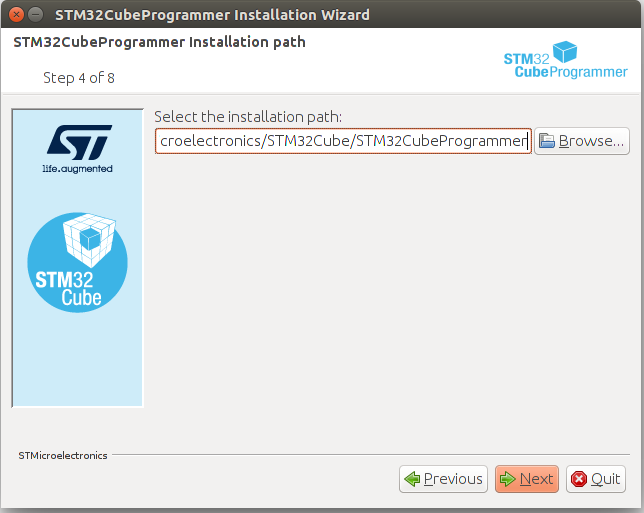
- Add the STM32CubeProgrammer binary path to your PATH environment variable
export PATH=$HOME/STM32MPU_workspace/STM32MPU-Tools/STM32CubeProgrammer-x.y.z/bin:$PATH
- Check that the STM32CubeProgrammer tool is properly installed and accessible
STM32_Programmer_CLI --h
-------------------------------------------------------------------
STM32CubeProgrammer vx.y.z
-------------------------------------------------------------------
3.2. USB serial link
- Install the libusb on your host computer
sudo apt-get install libusb-1.0-0
- To allow STM32CubeProgrammer to access the USB port through low-level commands, proceed as follows
cd $HOME/STM32MPU_workspace/STM32MPU-Tools/STM32CubeProgrammer-x.y.z/Drivers/rules
sudo cp *.* /etc/udev/rules.d/
4. Download the image
The software package is provided AS IS, and by downloading it, you agree to be bound to the terms of the software license agreement (SLA). The detailed content licenses can be found here.
4.1. For ecosystem release v2.1.0 
- Create your STM32MP15 Starter Package directory on your host computer
mkdir $HOME/STM32MPU_workspace/STM32MP15-Ecosystem-v2.1.0
mkdir $HOME/STM32MPU_workspace/STM32MP15-Ecosystem-v2.1.0/Starter-Package
cd $HOME/STM32MPU_workspace/STM32MP15-Ecosystem-v2.1.0/Starter-Package
- Download the STM32MP15-Ecosystem-v2.1.0 Starter Package to the following directory:
$HOME/STM32MPU_workspace/STM32MP15-Ecosystem-v2.1.0/Starter-Package - Uncompress the tarball file to get the binaries for the different partitions of the image, and the Flash layout files
tar xvf en.FLASH-stm32mp1-openstlinux-5-4-dunfell-mp1-20-11-12.tar.xz