1. Usage[edit source]
The ImageMap template is used to enhance images with dynamic contents (explanations and links) using image maps (aka "clickable images"). An image map is a list of coordinates in an image, that links areas of the image to multiple destinations. In the STM32 MPU wiki, the image maps rely on:
- the MediaWiki ImageMap extension[1]
- the MediaWiki:Imagemap-Highlight.js script
Usage: {{ImageMap | File:<filename>.<extension> {{!}} <options> {{!}} <caption>
<list of coordinates> <list of explanations and links>
}}
Where:
- <filename>, <extension>, <options> and <caption> are defined in the images help page
- <list of coordinates> are the coordinates of forms (rectangles, circles...) in the image
- <list of explanations and links> are the explanations and links associated with these forms
2. Basic examples[edit source]
| You type | {{ImageMap | File:Image_map_example.png {{!}} frame {{!}} center {{!}} Add your text legend here
rect 160 2 248 77 [https://www.st.com/content/st_com/en.html Rectangle example: external link to STMicroelectronics]
poly 292 228 312 187 387 188 407 229 386 271 313 269 292 228 [[Contributors:Fake article | Polygon example: internal link to "Fake article"]]
circle 47 225 44 [[#Fake anchor | Circle example: an explanation about this area]]
poly 87 155 129 105 120 96 160 93 162 130 152 125 108 180 83 159 83 160 [[Contributors:Fake article | Polygons example: internal link to "Fake article"]]
poly 137 225 162 199 163 212 253 212 252 243 163 242 163 253 137 225 [[Contributors:Fake article | Polygons example: internal link to "Fake article"]]
poly 261 110 300 162 294 167 290 168 330 176 334 140 334 137 325 144 283 88 259 106 [[Contributors:Fake article | Polygons example: internal link to "Fake article"]]
}}
|
|---|---|
| You get |
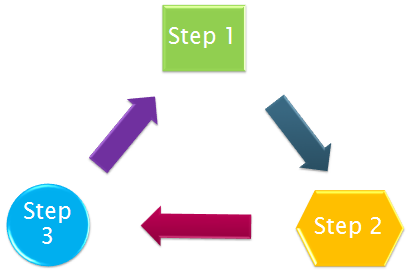 Add your text legend here |
|
3. References[edit source]
4. Code[edit source]
Error: Must specify an image in the first line.