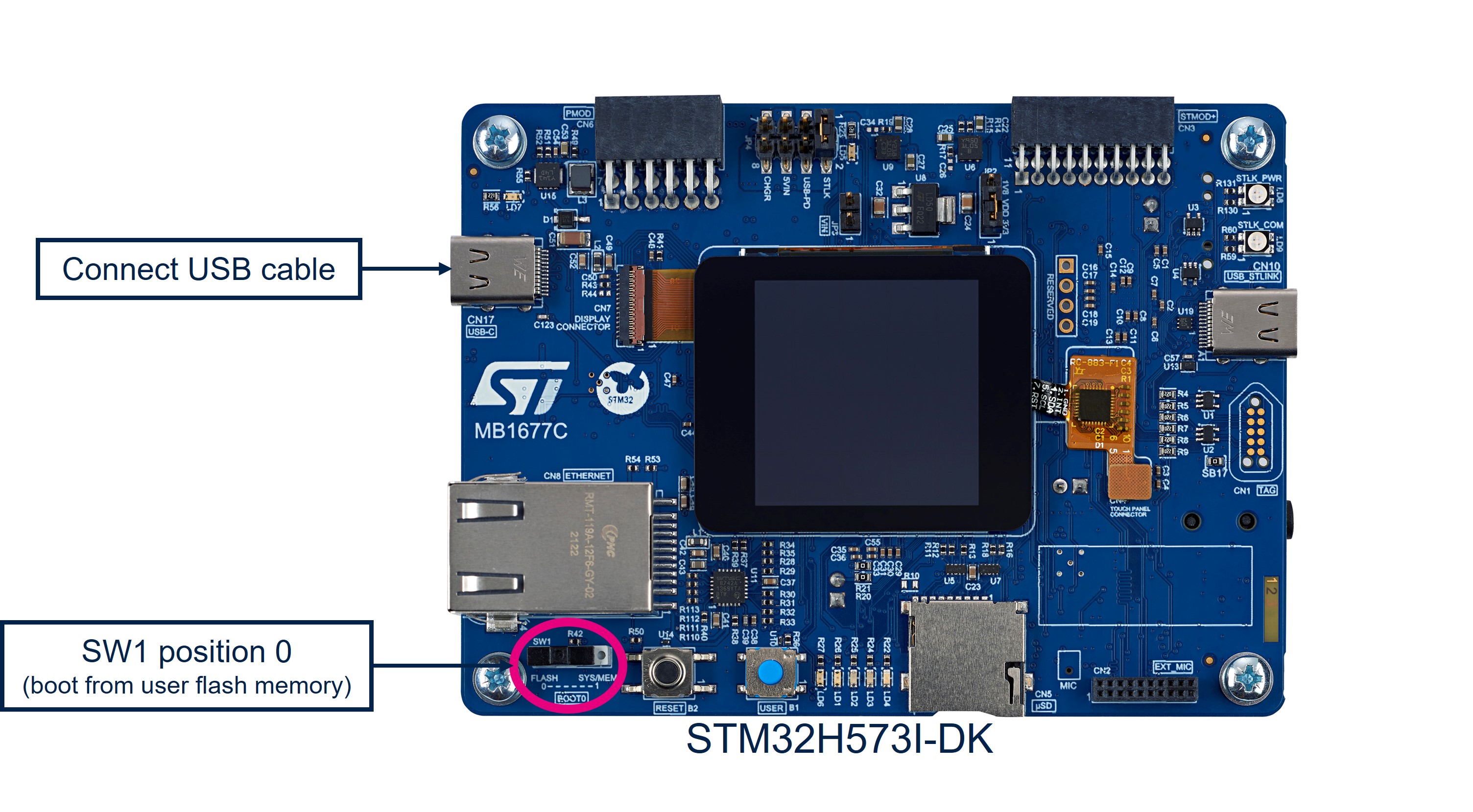under construction
1. Environment setup
1.1. HW
1.1.1. Board setup
To set up the hardware environment, STM32H573_DK MB1677 board shall be connected to a personal computer via a USB cable. This connection with the PC allows the user:
- Programming the STM32TRUSTEE SM package in the board.
- Interacting with the board via a UART console
- Debugging Integrator’s non-secure application when STM32TRUSTEE Integrator’s configuration enables it.
The boot pin shall be forced to user Flash via the switch SW1.
1.2. SW
1.2.1. Install STM32CubeH5 SW Package
- Download[1] STM32Cube MCU Package for STM32H5 series
- Register on www.st.com web site if necessary
- Unzip the downloaded file
STM32CubeH5 SW Package is now installed on your computer.
This package provides scripts used to run STM32TRUSTEE SM installation using STM32CubeProgrammer.
1.2.2. Install X-CUBE-SEC-M-H5 SW package
- Download X-CUBE-SEC-M-H5[2] STM32Cube Expansion Package STM32TRUSTEE-SM for STM32H5 series
- Register on www.st.com web site if necessary
- Unzip the downloaded files and copy them within the installation directory of the STM32CubeH5 SW package.
X-CUBE-SEC-M-H5 SW package is now installed on your computer.
This package delivers STM32TRUSTEE SM.
1.3. Tools
- CubePrg
1.4. Working directory
2. Development @ OEM: Firmware creation
3. Secure Room @ OEM: SFI package generation and HSM provisioning
3.1. Package structure overview
copy windows directories tree
3.2. SFI package generation
3.2.1. Inputs preparation
3.2.1.1. Key
3.2.1.2. IV
3.2.1.3. OEM FW
3.2.1.4. OEM OBK
3.2.1.4.1. DA
from C:\STM32CubeFirmware_Installation_path\Firmware\Projects\STM32H573I-DK\ROT_Provisioning\DA\Config\DA_Config.xml SMAK getting started: slide 50
3.2.1.4.2. HDPL1_for_STiRoT
from C:\STM32CubeFirmware_Installation_path\Firmware\Projects\STM32H573I-DK\ROT_Provisioning\SM\Config\SM_Config_Others.xml SMAK getting started: slide 49
3.2.1.4.3. HDPL2_for_3NS_Config
from C:\STM32CubeFirmware_Installation_path\Firmware\Projects\STM32H573I-DK\ROT_Provisioning\SM\Config\SM_Config_General.xml SMAK getting started: slide 46
3.2.1.4.4. HDPL2_for_3NS
from C:\STM32CubeFirmware_Installation_path\Firmware\Projects\STM32H573I-DK\ROT_Provisioning\SM\Config\SM_Config_Keys.xml generate obk %stm32tpccli% -pb %projectdir%ST\SM_ST_Settings_1.xml %stm32tpccli% -obk %projectdir%ST\SM_ST_Settings_2.xml SMAK getting started: slide 48
3.2.1.5. Modules
3.2.1.6. OB
3.2.1.7. output
Output SFI file is the file to be created with sfi extension.
3.2.2. SFI package generation using STM32 Trusted Package Creator CLI (command line interface)
3.2.3. SFI package generation using STM32 Trusted Package Creator GUI (graphical user interface)
3.3. HSM programming
![]() 10min
10min
To program the HSM, you can follow the same steps described in this section of the SFI article using the STM32H573_DK MB1677 board: HSM programming.
After programming the HSM, it is now ready to be shipped to the CM together with the xxx.sfi package created before.