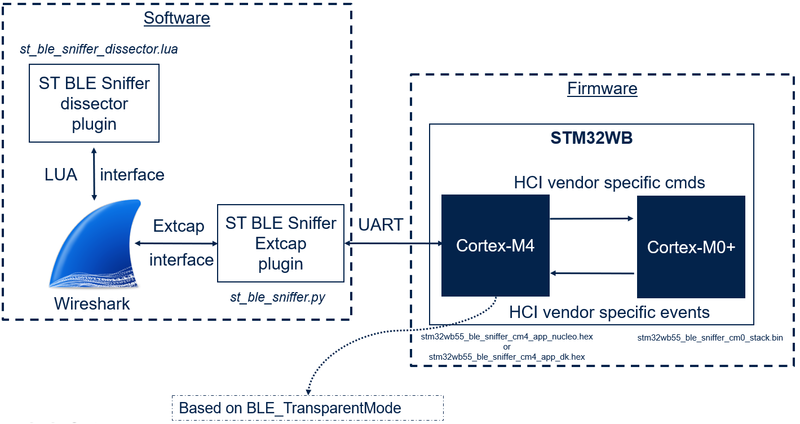This message will disappear after all relevant tasks have been resolved.
Semantic MediaWiki
There are 1 incomplete or pending task to finish installation of Semantic MediaWiki. An administrator or user with sufficient rights can complete it. This should be done before adding new data to avoid inconsistencies.1. Introduction
The STM32 Sniffer for Bluetooth® Low Energy is composed of two main parts.
- The software part running on the computer : analyzes and displays packets
- The firmware part running on the STM32WB MCU : intercepts over the air packets
| System Architecture |
|---|
2. Minimum requirements
The following software and hardware parts are needed.
2.1. Hardware
You will need at least one of these development boards:
2.2. Software
Operating system:
- Windows 10
- Version 4.0.3 or later
- During setup accept Ncap installation
- Version 3.11.2 or later
- Version 3.5 or later
- Make sure PySerial is installed on the correct version of Python if you have multiple installations (use pip3 for example to force install on Python3)
3. Programming the board
There is to files to flash:
- The sniffer application : stm32wb55_ble_sniffer_cm4_app_nucleo.hex or stm32wb55_ble_sniffer_cm4_app_dk.hex
- The sniffer Bluetooth® LE Wireless Stack : stm32wb55_ble_sniffer_cm0_stack.bin
1. Install STM32CubeProgrammer
2. Update the Wireless stack:
- Use the stm32wb55_ble_sniffer_cm0_stack.bin file at the start address: 0x080CE000.
- You can follow this tutorial part 3.2 to learn how to update the Wireless Stack.
3. Flash the application firmware:
- Use the stm32wb55_ble_sniffer_cm4_app_nucleo.hex or stm32wb55_ble_sniffer_cm4_app_dk.hex file
- You can follow this tutorial part 3.3 to learn how to flash the application firmware.