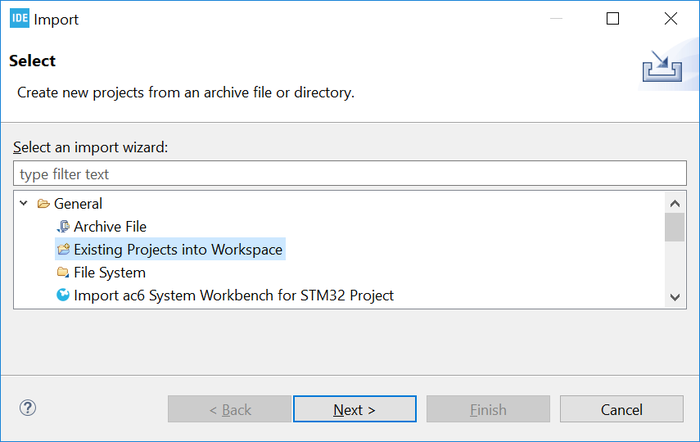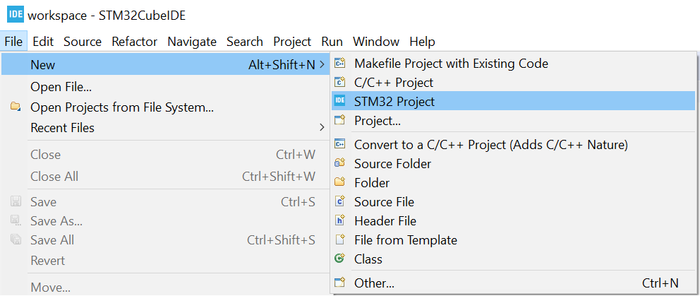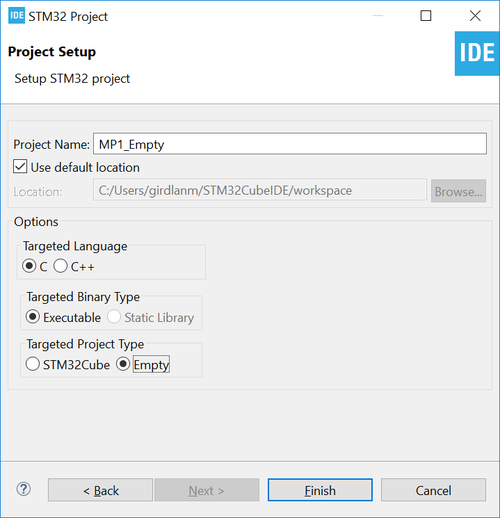Exceptionally, this wiki is under maintenance.
You can continue to browse it to discover the STM32MP1 series and associated ecosystems (STM32 boards, embedded software, development tools, trace & debug tools...) but contributors can not improve their favorite articles, during phase.
Thank you for your understanding.
- Last edited 2 years ago ago
How to move from SW4STM32 to STM32CubeIDE
1 Import an SW4STM32 project with an ioc file[edit]
If the project already contains an ioc file, the easiest way to import the project into a working STM32CubeIDE environment is to copy it and open the copy through STM32CubeMX stand alone, then, in the Project Manager, change the Toolchain / IDE to STM32CubeIDE and regenerate the project.
After the project is regenerated, go to [File]>[Import...] and choose to import it as an Existing projects into Workspace.
Then copy the code inside the different /* USER CODE BEGIN */ blocks that exists in the project into the new STM32CubeIDE environment.
2 Import an SW4STM32 project without an ioc file[edit]
To make sure the project gets a hierchical structure, the recommended way to is to go to [File]>[New]>[STM32 Project] as shown below.
Select the device for the project being imported and click on [Next >].
When setting up the project as shown below, make sure the Targeted Project Type is set to Empty and click on [Finish].
After the empty hierarchical project is generated:
- Go to [File]>[Import...].
- Import the SW4STM32 project as Import ac6 System Workbench for STM32 Project
- Copy and paste the project content into the sub-project of the empty project by means of STM32CubeIDE project explorer as shown below
It is important to remember to also configure the same build settings that was used previously while the project was in the SW4STM32 environment. If the project contains linked resources those needs to be updates to point to the correct resource in the file system. This process is necessary because when importing a project from SW4STM32 without any special treatment and that does not have an ioc-file then it will be imported into STM32CubeIDE with a flat project structure.