1 Introduction[edit source]
The purpose of this article is to describe how to build and execute the Khronos OpenGL ES 2.0 Conformance Tests.
These tests are provided by the Khronos Group [1]. They are available as open source from the Khronos CTS GitHub source repo [2].
For a detailed description of the Khronos OpenGL ES2.0 CTS, please refer to the openglcts README.md [3] file.
2 How to install khronos-cts[edit source]
2.1 Building khronos-cts[edit source]
Execute the following command in the OpenSTLinux build environment:
bitbake khronos-cts
2.2 Installing kronos-cts on the target board[edit source]
Execute the following command in the OpenSTLinux build environment:
scp tmp*/deploy/deb/*neon*/khronos-cts_opengl-cts-<CTS Release>.deb root@<IPBOARD>:<SomewhereInTheBoard>
3 How to execute khronos-cts[edit source]
3.1 Running test suite[edit source]
Execute the following commands on the target board:
cd /home/root
./cts-runner --type=es2 1>results.txt
[ 1] EGL: enable default configs for conformance test
...
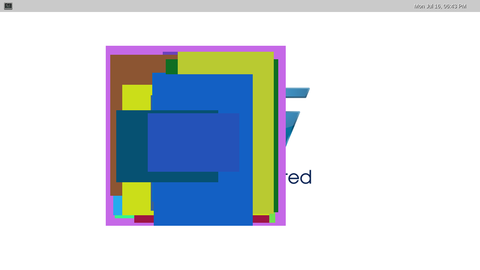
3.2 Running a single/group of test(s)[edit source]
cd /home/root
glcts.exe --deqp-case=dEQP-EGL.functional.*
4 Testing verdict example[edit source]
... Test run totals: Passed: 13786/13957 (98.8%) Failed: 11/13957 (0.1%) Not supported: 131/13957 (0.9%) Warnings: 29/13957 (0.2%) 219/220 sessions passed, conformance test FAILED
In order to interpret result, please look at "Understanding the result"[4]
Even more there are several tools available to process those test logs[5]
5 References[edit source]
- ↑ https://www.khronos.org/
- ↑ https://github.com/KhronosGroup/VK-GL-CTS
- ↑ https://github.com/KhronosGroup/VK-GL-CTS/blob/master/external/openglcts/README.md#introduction
- ↑ https://github.com/KhronosGroup/VK-GL-CTS/tree/master/external/openglcts#understanding-the-results
- ↑ https://github.com/KhronosGroup/VK-GL-CTS/tree/master/external/openglcts#test-logs