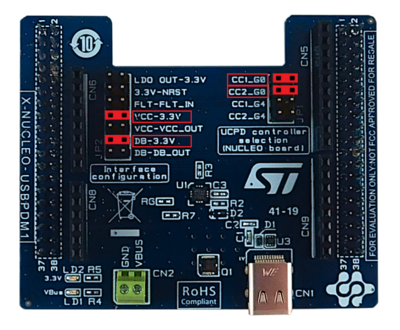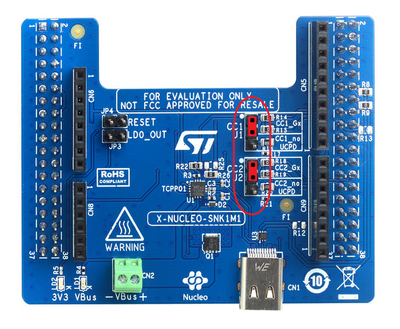Target description
This tutorial enables to:
- Use the X-NUCLEO-USBPDM1 or X-NUCLEO-SNK1M1 shield used includes a TCPP01-M12 protection circuit and provides a USB Type-C® connector
- Create a USB-PD Sink Device with the NUCLEO-G071RB board and the X-NUCLEO-USBPDM1 or X-NUCLEO-SNK1M1
shield
- Create a USB-PD Sink device using our STM32CubeIDE software
- Create a USB-PD Sink device using our STM32CubeIDE software
Prerequisites
- Computer with Windows 7 (or higher)
- Computer with Windows 7 (or higher)
Hardware
Software
- STM32CubeIDE (tested with V1.5.2) [4]
Literature
- UM2324 NUCLEO-G071RB User Manual
- UM2658 X-NUCLEO-USBPDM1 User Manual
- UM2773 X-NUCLEO-SNK1M1 User Manual
- AN5418 How to build a simple USB-PD sink application with STM32CubeMX
 How to Create a STM32G0 USB-PD Device with STM32CubeIDE.
How to Create a STM32G0 USB-PD Device with STM32CubeIDE.
1 Create a USB-PD Sink Device
1.1 Installation of the software tools
In this part, the exercised software is STM32CubeIDE
To follow the installation instructions, refer to the wiki Tools installation article.
1.2 Launching the Project
Open STM32CubeIDE and create a New Project, then select the STM32G071RBT6 from the "MCU/MPU Selector Tab"
1.3 Configuring the Project
- Enter a name for the project and click Finish:
- Enable UCPD:
In this step, the UCPD peripheral is enabled and configured as a sink.
- Activate UCPD1 in the Sink mode
- No need to include “Dead Battery Signals” in the mode configuration as this is managed by the TCPP01 protection device on the X-NUCLEO-USBPDM1 shield.
- UCPD peripheral DMA configuration:
- UCPD peripheral interrupt activation:
- Configure FreeRTOS
- Activate FreeRTOS
- Use CMSIS V1
- Set Total heap size to 7000
- Set “eTaskGetState” parameter to Enabled :
- Configure USBPD middleware
- Select USBPD
- Make the following Mode selections:
- Port Configuration: Port 0: UCPD1
- Stack Configuration: PD3 Full Stack
- Timer service Source: TIM1
- For PDO General Definitions, select the following:
- Number of Sink PDOs for port 0: 1
- Port 0 Sink PDO 1 0x26019096
- The default PDO which is the default 5V FIXED PDO is kept
- Detailed USBPD Stack Configuration:
- Configure PB1 as ADC input, it is used for measuring the VBUS voltage (VBUS monitoring)
- Clock prescaler : Synch /4
- Enable Continuous conversion
- Overrun data overwritten
- Rank sampling time: 160.5 Cycles
Rename the pin PB1 to VSENSE, a more descriptive name for the pin used for VBUS monitoring:
File:Picture11.png
- Add “constant Name” and “constant Value” in User Constants, this is used for calculations in the code:
- Set Clock Tree to 64 MHz:
- Configure LPUART1 to ease debug:
For debugging purposes, a trace on a UART that is connected to the STM32CubeMonitor-UCPD can be enabled. Select LPUART1
- Remap to PA2/3
- And set DMA request for TX, then
- Default settings
- In the NVIC Settings, enable the interrupts that are used in this application. This is a requirement when using our UCPD Middleware.
- Activate embedded tracer to ease debugging
This is very useful when developing a USB-PD application to enable the trace to get debug information sent to the STM32CubeMonitor-UCPD to provide the trace. In Utilities :
- Activate TRACER_EMB
- Set it to LPUART1
- In USBPD Middleware:
This is the last step to enable the trace:
- Activate TRACER_EMB
- In GUI_INTERFACE
- Check to enable
- Enter the Fields for HWBoards and PDType
- Project Manager/Project
In Project Manager tab, increase default heap size as follows:
- Minimum Heap Size : 0x500
- Minimum Stack Size : 0x400
- Project Manager/Code Generator
- In the Code Generator tab, STMicroelectronics recommends checking the “Add necessary library files as reference”
- Using this mode, STMCubeIDE does not copy anything from the repository. The project uses drivers from the STM32Cube repository directly.
- Project Manager/Advanced Settings
- LPUART is selected as LL to save a bit of memory heap size
LL stands for Low Layer Drivers which are optimized drivers.
File:Picture21.png
- Save the project to generate code:
- Answer Yes
In this simple application the described warning has no impact but for a more complex application follow the warning described below:
File:Picture22.png
- Code to be added:
In Core/Src/main.c:
/* USER CODE BEGIN ADC1_Init 2 */
HAL_ADCEx_Calibration_Start(&hadc1);
HAL_ADC_Start(&hadc1);
/* USER CODE END ADC1_Init 2 */
In Core/Src/stm32g0xx_it.c:
/* USER CODE BEGIN SysTick_IRQn 0 */
#if defined( _GUI_INTERFACE)
GUI_TimerCounter(); /* needed with GUI_Interface */
#endif
/* USER CODE END SysTick_IRQn 0 */
In USBPD/usbpd_dpm_user.c:
In USBPD_DPM_GetDataInfo function:
case USBPD_CORE_DATATYPE_SNK_PDO: /*!< Handling of port Sink PDO, requested by get sink capa*/
USBPD_PWR_IF_GetPortPDOs(PortNum, DataId, Ptr, Size);
*Size *= 4;
break;
In USBPD/usbpd_dpm_user.c: In USBPD_DPM_SNK_EvaluateCapabilities function:
/* USER CODE BEGIN USBPD_DPM_SNK_EvaluateCapabilities */
USBPD_SNKRDO_TypeDef rdo;
/* Initialize RDO */
rdo.d32 = 0;
/* Prepare the requested pdo */
rdo.FixedVariableRDO.ObjectPosition = 1;
rdo.FixedVariableRDO.OperatingCurrentIn10mAunits = 50;
rdo.FixedVariableRDO.MaxOperatingCurrent10mAunits = 50;
rdo.FixedVariableRDO.CapabilityMismatch = 0;
*PtrPowerObjectType = USBPD_CORE_PDO_TYPE_FIXED;
*PtrRequestData = rdo.d32;
/* USER CODE END USBPD_DPM_SNK_EvaluateCapabilities */
In USBPD/usbpd_pwr_user.c:
/* USER CODE BEGIN include */
#include "main.h"
/* USER CODE END include */
…
/* USER CODE BEGIN BSP_USBPD_PWR_VBUSGetVoltage */
/* Check if instance is valid */
int32_t ret = BSP_ERROR_NONE;
if ((Instance >= USBPD_PWR_INSTANCES_NBR) || (NULL == pVoltage))
{
ret = BSP_ERROR_WRONG_PARAM;
*pVoltage = 0;
}
else
{
uint32_t val;
val = __LL_ADC_CALC_DATA_TO_VOLTAGE( VDDA_APPLI, \
LL_ADC_REG_ReadConversionData12(ADC1), \
LL_ADC_RESOLUTION_12B); /* mV */
/* X-NUCLEO-USBPDM board is used */
/* Value is multiplied by 5.97 (Divider R6/R7 (40.2K/200K) for VSENSE) */
val *= 597;
val /= 100;
*pVoltage = val;
}
return ret;
/* USER CODE END BSP_USBPD_PWR_VBUSGetVoltage */
- Compile the code:
- Hardware settings:
TCPP01 board set-up for Nucleo-G0: Place jumpers on the X-NUCLEO-USBPDM1 shield as shown in the picture. This is to configure the board for the target STM32G0.
- Assemble the boards like this:
NOTE: if X-NUCLEO-SNK1M1 is used, follow this configuration:
- Assemble the boards like this:
- Load the code to the Nucleo and execute it:
- Check the contract made (meaning that the USPB communication was successful between the source and the sink) with “STM32CubeMonitor-UCPD” when the USB Type-C® cable is plugged on the Shield into a USB-PD source
To understand the trace above here are some explanations:
This is the USB-PD communication between the STM32G0 and the source.
IN: sent by the Source
OUT: sent by the STM32G0
The ACCEPT and PS_READY are sent by the source
1.4 References