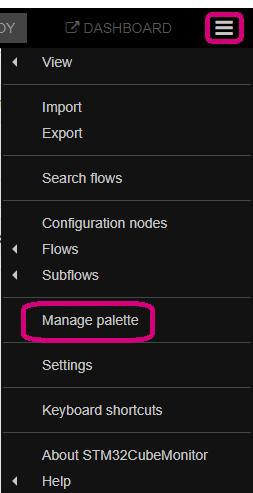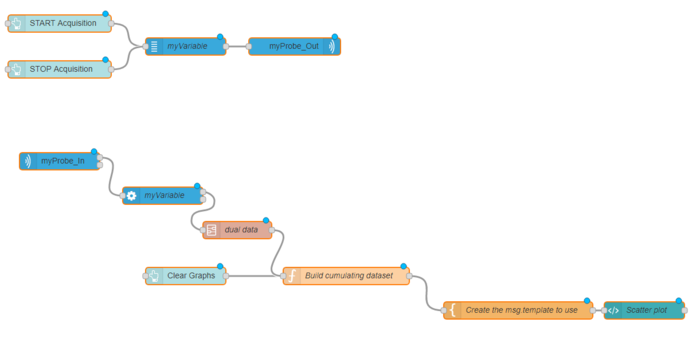This page provides help with the most common questions about STM32CubeMonitor.
1 Where to download STM32CubeMonitor
All required resources are available on www.st.com : STM32CubeMonitor
2 Is there a "getting started" tutorial ?
There is a video explaining how to start an acquisition flow. It is visible on Youtube : "Getting started" video
3 Is it possible to add external nodes
Of course, you can add external nodes to your palette via the menu "Manage palette".
You may not see the menu because Node-Red uses npm to install nodes, and the menu "Manage Palette" is not available when npm is not installed on the computer. In order to add nodes in the palette, you need to install nodejs (with npm). Then the menu will be available, you will have access to Node-RED nodes. Details are on this page : How to add external nodes in the palette
4 Is it possible to write variable(s) programmatically without write widget
Explanation can be found on this page: How to write a variable from flow
5 Is there a way to plot arbitrary variable like STMStudio "point viewer"
Find hereafter a flow where the variable "counter" as X and "counter2" as Y are displayed in a scatter graph.
You will have to modify the configuration of nodes "variables" (select your own variables), "acquisition out" - "acquisition in" (select your own probe), "processing" (select the variables node) and configure "dual data" subflow to select the mapping X and Y with your own variables.
Please find hereafter the flow to import: point viewer flow
6 Is it possible to automate testing of the running code like a batch?
There is no batch mode, but you can automate monitoring with flows. Node-RED provides many useful nodes to create your own flows. (ie there is some sequencer nodes to manage sequences in the flows)
7 Does digital field-buses (e.g. CAN) can be interpreted?
There are various nodes related to CAN, but no node is directly processing can data. Some are processing data coming from linux CanSocket, or other are receiving in MQTT format from CAN decoders. Decoding CAN bus on the fly will be nearly impossible. But if data are decoded in the STM32 and then stored in buffer, it should be feasible to get the CAN data. Using the snapshot mode and calling the dump function when data are received should be quite efficient.
8 How to save my work ?
The flow is saved when the button "DEPLOY" is pressed. The flow can be exported with the "export menu", it can be useful to have copy of the flow and share it.