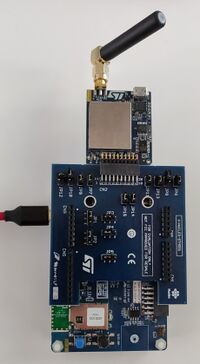Click here for Cellular overview
1 Introduction
This wiki article contains information to help users with their hardware setups.
X-CUBE-CELLULAR V6.0.0 supports different types of hardware setups.
Some are based on a module that contains both an STM32 and modem while some others are based on two boards, an STM32 board associated with a separate modem board.
If the STM32 board has no STMod+ connector, use an ARDUINO® / STMod+ adaptor. This is the case for the B-L4S5I-IOT01A[1].
Separate STM32 and modem boards are sometimes available as one pack composed of two boards in the same blister. This is the case for the P-L496G-CELL02[2].
In case of issue, do not forget to check the ST-LINK firmware version and upgrade it if needed. Use for instance the STM32CubeProgrammer tool (STM32CubeProg[3]) for this purpose.
Depending on users PC's OS a USB driver could be needed.
Note when GM01Q-STMOD[4] is mentioned it could be replaced by GMS01Q-STMOD[5]
2 Modem FW version
The modem factory FW version in user's HW may not be compliant any longer with the latest X-CUBECELLULAR version. The Cellular modem RN indicates which modem FW version must be used. The modem FW version must be checked in the serial terminal trace and updated if needed.
3 B-L462E-CELL1[6]
3.1 Boards and ST-LINK USB cable connections
The red USB cable from the PC is used to power and interact with the STM32.
4 P-L496G-CELL02 [2]
4.1 Boards and ST-LINK USB cable connections
The red USB cable from the PC is used to power and interact with the STM32.
5 B-L4S5I-IOT01A[1] + X-NUCLEO-STMODA1[7] + GM01Q-STMOD[4] or STEVAL-STMODLTE[8]
5.1 Boards and ST-LINK USB cable connections
The red USB cable from the PC is used to power and interact with the STM32.
6 32L496GDISCOVERY[9] + GM01Q-STMOD[4] or STEVAL-STMODLTE[8]
6.1 Boards and ST-LINK USB cable connections
The red USB cable from the PC is used to power and interact with the STM32.
7 STEVAL-STWINKT1B[10] + GM01Q-STMOD[4] or STEVAL-STMODLTE[8]
7.1 Boards and ST-LINK USB cable connections
The red USB cable (not provided) from the PC is used to interact with the STM32 through the STLINK-V3. This STLINK-V3 is provided in the blister.
A second USB cable (not provided) is needed to power the STEVAL-STWINKT1B[10] through its USB connector.
8 Previous X-CUBE-CELLULAR versions before V6.0.0
The former X-CUBE-CELLULAR versions support other hardware setups such as P-L496G-CELL01[11] (similar to P-L496G-CELL02[2] but with the UG96 Quectel 2G/3G modem), and B-L475E-IOT01A[12].
UG96 is no more used because, nowadays, LTE Cat M and NB-IoT networks are available and much more low-power friendly than 3G.
B-L475E-IOT01A[12] (also known as "IoT node V1") is replaced with B-L4S5I-IOT01A[1] (also known as "IoT node V1.5").
9 References